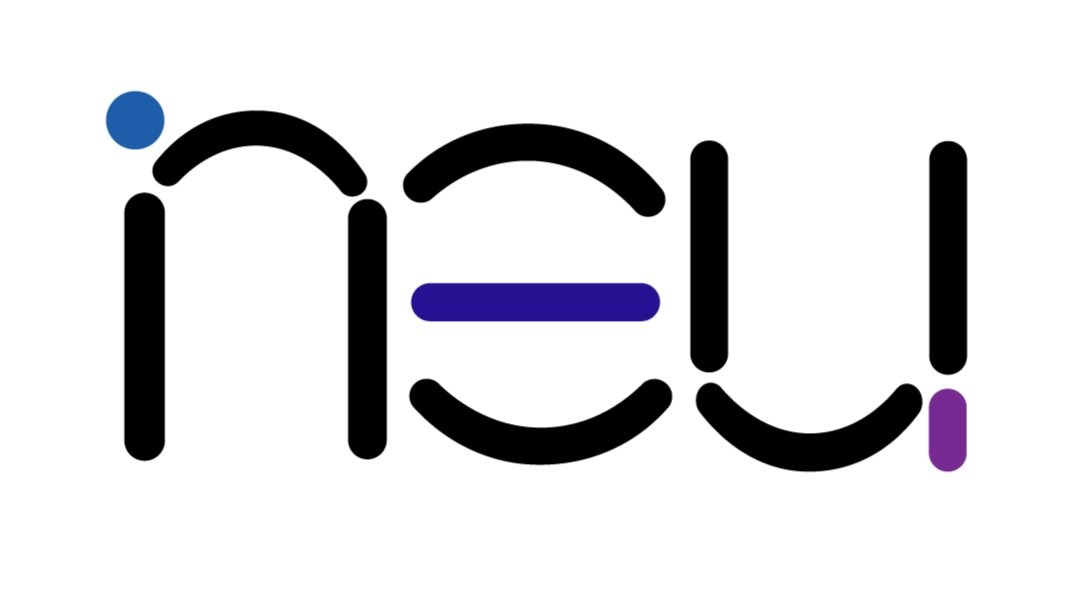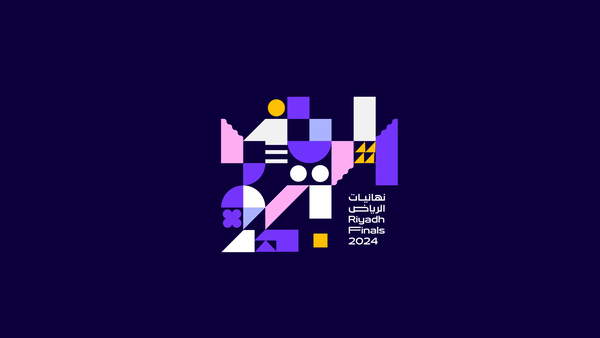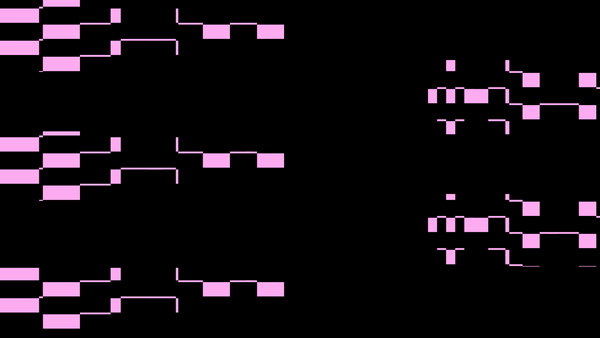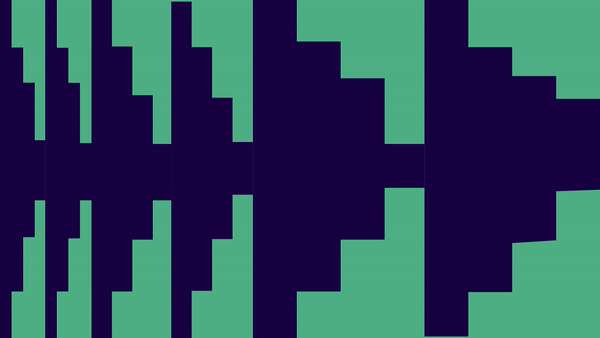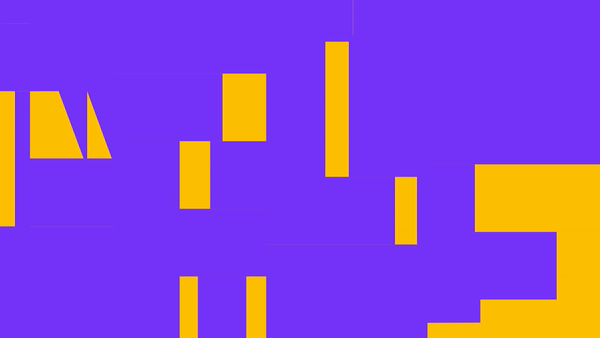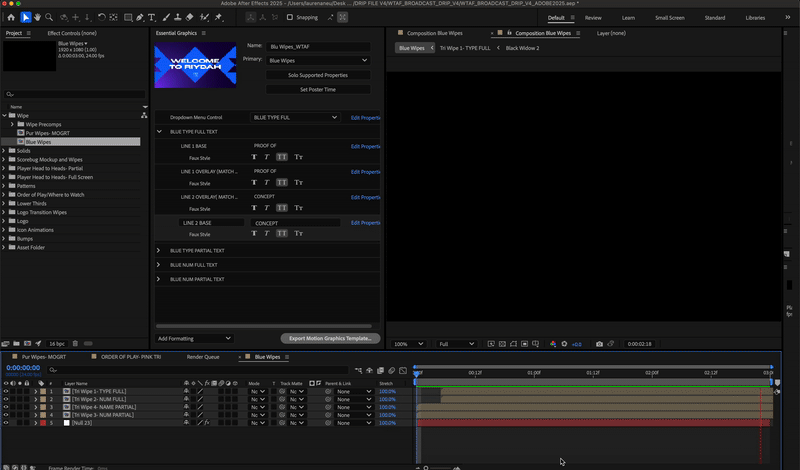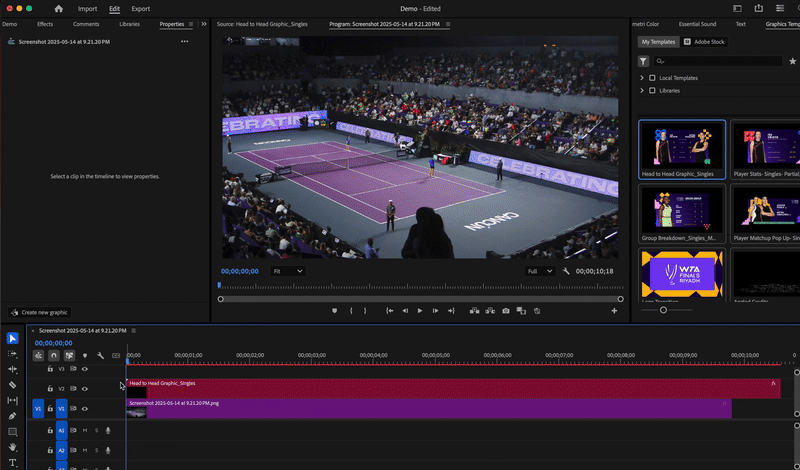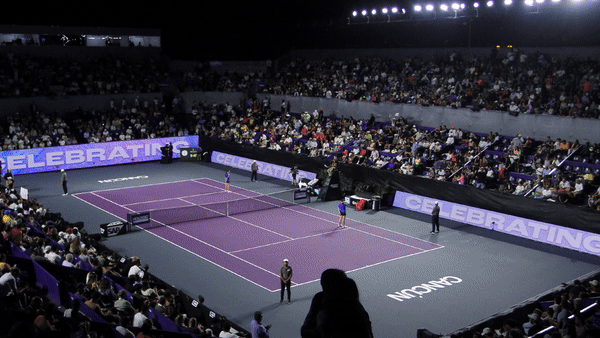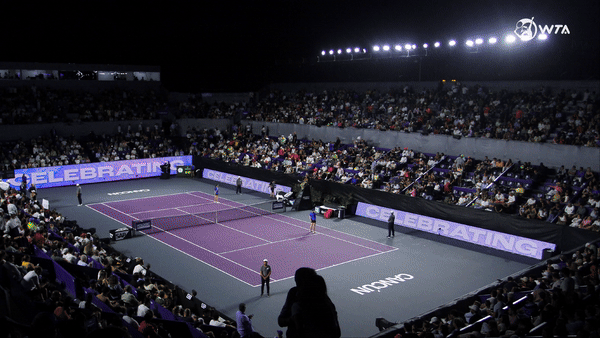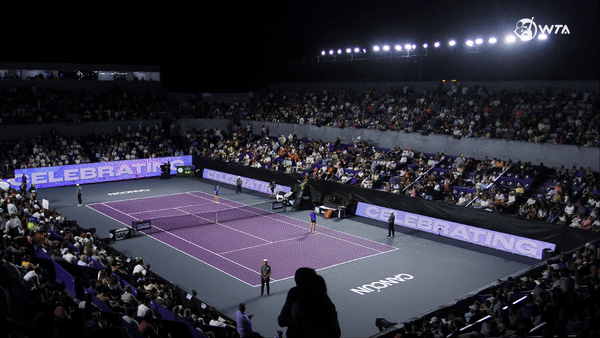This page outlines the proof of concept brand toolkit I led and created for the Women’s Tennis Association (WTA) finals. Each of these items were created to be easily adapted for broadcast and videography teams to work with the large number of players being interacted with using a templating system known as “MoGrts”. Special thanks go out to my fellow cohorts of in house designers who helped me in creating a few of the still bases for the bold and exciting animations of the WTA Finals Brand.
All animation toolkits about to be shown below were animated and scripted/toolkits by me alone
TIMELINE: 2 Mths PROGRAMS: After Effects, JavaScript Expressions, Cinema4D, Illustrator, and a sprinkle of PhotoshopWTA BROADCAST TOOLKIT
Logos
Social Pattern Bump
Pattern Transitions
For transitions, the brand team wanted a cohesive look. I animated a couple of patterns and icon loops to assemble a bold animated personality. The designs above were designed for “replay” transitions and the bottom bump was for social media content and solid background content to provide a range of options.
Animated Patterns
Icon Stickers Pack for Socials/Loops
Templated Wipes: Blue Diamond and Purple Star
Ease of Use: Wipe Templating
I utilized the MoGrt template system to create wipes that are instantly adjustable while preserving the animation framework. This allows for easy changes to both the color of the wipes and the message within the organized graphics panel I set up. The same templating system was applied to the purple wipes as well. The format was designed to meet the needs of the social videography and broadcast teams and was delivered through a drip system to ensure smooth functionality on both ends.
Templating Process: Player Lockups
Ease of Use: Lockup templating
When creating player lockups, it's essential that they are versatile and easily replaceable, accommodating various elements such as statistics, long names, photography, and numbers, all while adhering to basic design principles. For the player lockups, I custom-built both partial and full-screen versions that are fully adjustable. Users can simply type in their required information, insert their photos as needed, and zoom in as desired.
Player Stat Lockups: Partial and Full Screen
Head to Head Lockups: Partial and Full Screen
Group Lineup Lockups
Match Up Pop-Up
Lower Third Options
Ease of Use: Auto Adjusted Lower Thirds
Ah yes, the classic lower third. For this tool kit I created a script to automatically adapt the textbox to the size of the type whether that be a really long player name, country, or just some body copy. I wanted the whole editing court covered.